Native support for Novastar LED controllers

We’ve tested and adapted DISPL Player software for stable performance on Novastar TB-1/2/3/4/5/6 and TB-10/20/30/40/50/60 devices running Android versions 5 and 11. You can use our software directly on these devices without the need for an external media player.
Before
- Novastar devices have custom firmware with some parts of Android functionality deleted, which affected the performance of the installed DISPL software.
- Performance and stability issues necessitated the use of an external media player for playback.
After
- Thanks to Player updates, DISPL now runs directly on supported Novastar controllers (contact the support team to learn more — support@displ.com).
- No extra hardware needed — lower costs.
- Less hardware means fewer network failure points.
Why it matters
Networks utilizing Novastar LED controllers can implement DISPL and enjoy our CMS functionality with reliable performance. This update brings hardware costs down and simplifies setups.
JavaScript support in DISPL Designer templates
You can now add JavaScript to templates created in DISPL Designer, opening endless possibilities for interactive and intelligent digital signage campaigns.
Before
- Real-time targeting was limited to working with detected metrics of the largest face in the sensor’s view.
- Any interactive scenario requiring direct user feedback required physical controls (i.e., touch screen).
After
- Native support for logic-based scenarios inside DISPL digital signage templates.
- You can use JavaScript code to create custom scenarios using real-time audience analytics.
- Currently, such scenarios are supported on Windows devices, with future support planned for more platforms based on user demand.
Examples
- Detecting and targeting content to groups (e.g., man + woman = show an offer for couples; man + woman + child = show family products).
- Responding to head gestures (like yes/no nods) for interactive scenarios on non-touch screens.
- It is possible to create simple games with video analytics. For example, “catching” dropping objects on the screen with your head.
Why it matters
This update makes DISPL an outstanding interactive experience engine for your digital signage, allowing you to deliver fun, engaging, and hyper-targeted content in real-time.
Unified filter interface across the entire CMS
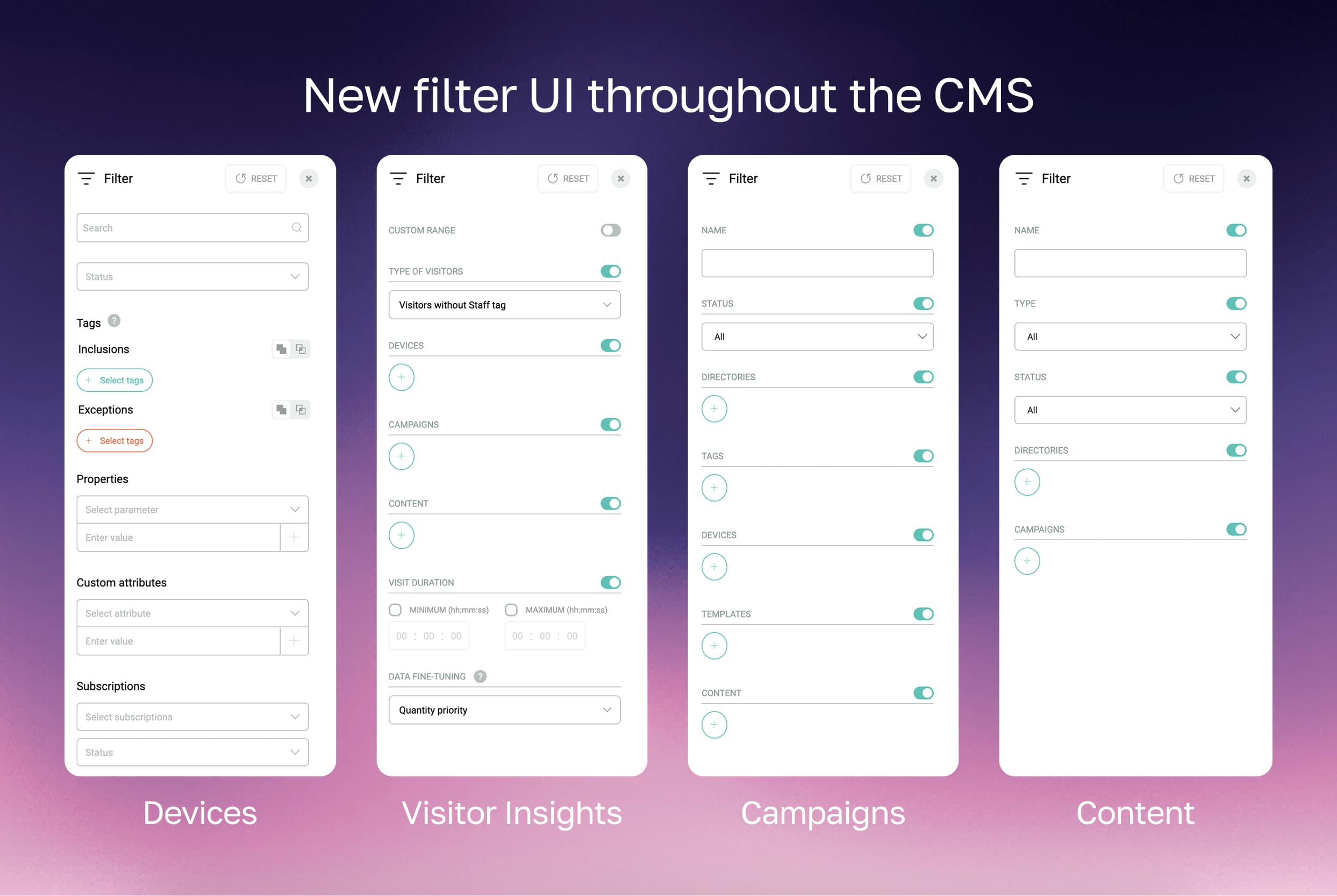
We’ve redesigned and unified the filter interface across all CMS sections: Media plan, Devices, Analytics, and Content. Filters now share the same modern look, with consistent functionality and no unnecessary extra buttons.
Before
- Filters looked and behaved differently in each CMS section.
- Some required extra clicks and had limited options.
After
- One consistent, sleek filter design across all sections.
- Filtered parameters are kept where possible. For example, in Analytics, the same time periods and devices are kept between different dashboards.
Why it matters
It’s a quality-of-life improvement for our users who actively use the CMS. A unified filter system means less learning curve, fewer clicks, and less time spent. You can now work more efficiently, whether optimizing campaigns, analyzing content performance, or managing devices.
This enhancement builds on the Visitor Insights dashboard improvements released at the end of 2024, enabling faster, more efficient analytics usage of Visitor Insights directly in the CMS.
Alert manager: proactive device monitoring
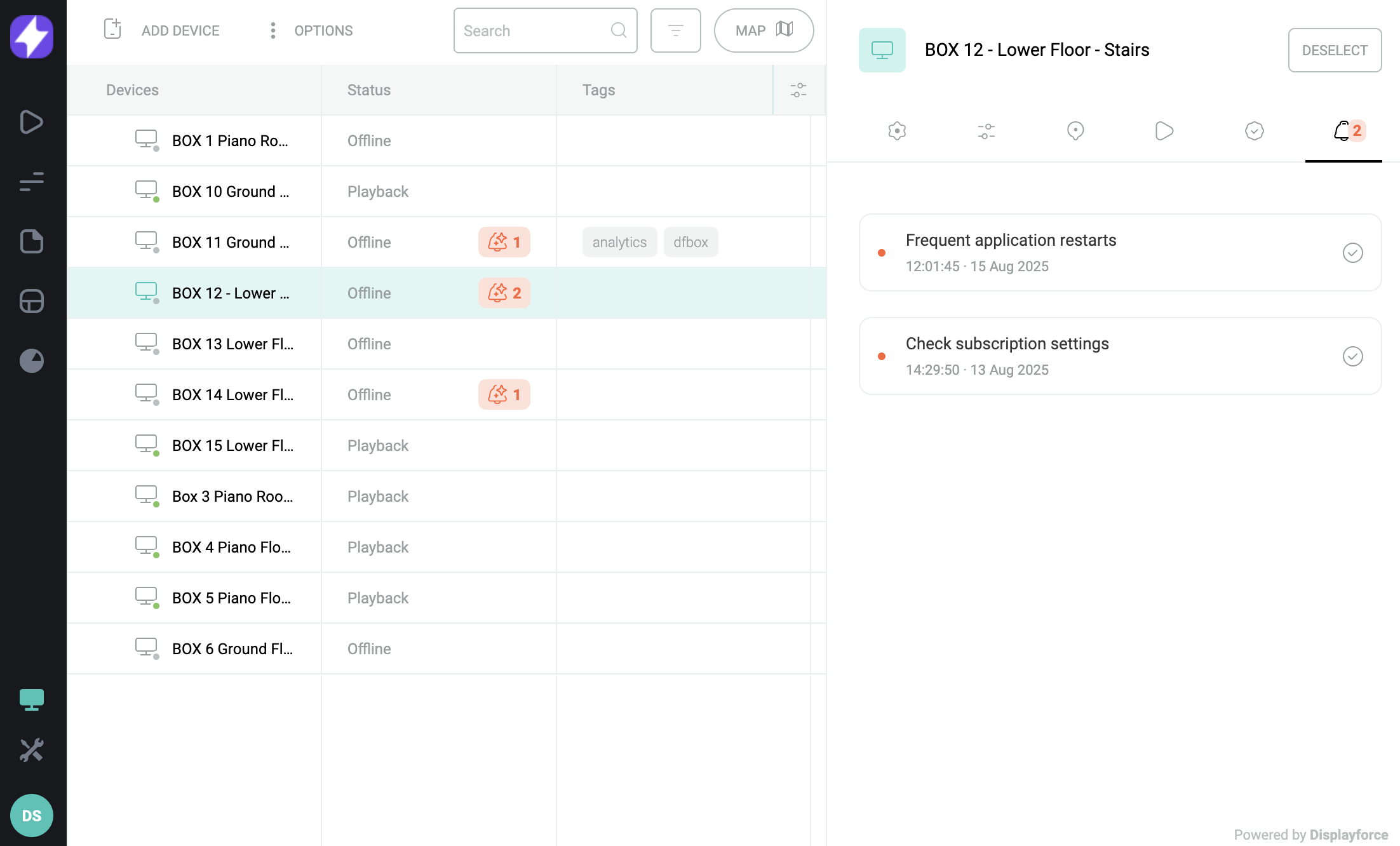
Previously, we only sent notifications on urgent device issues to your email and kept a log inside the platform. So you knew that something was wrong only after it happened. Now, we’re introducing the Alert Manager — a new way to proactively monitor network health and prevent errors from occurring.
Before
- DISPL platform sends email notifications and keeps a log of all occured device problems and important status updates.
- But there was no clear way to predict that something could go wrong in the future.
After
- New alert icon in the Devices and Device Statistics sections.
- Click to see all warnings for that device.
- Mark an alert as resolved to remove the icon.
- Supports early warnings, such as:
- Frequent reboots (possible power or hardware issues).
- License expiry reminders so you can renew in advance.
Why it matters
Technical specialists now have a clear and easy-to-use interface to check network health and prevent possible problems. It reduces the potential downtime and increases network stability.

