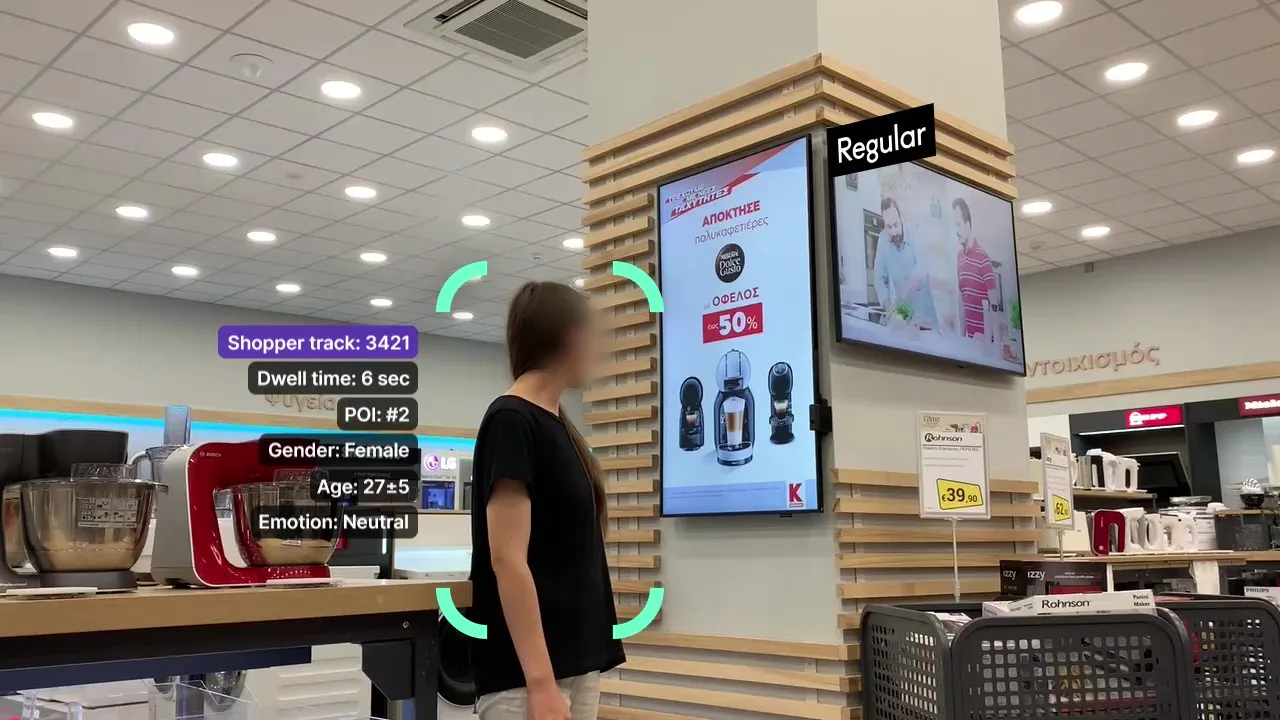Welcome to DISPL Kit Setup guide

Choose relevant setup scenario

- 1Open your DISPL Platfrom and create a new device thereIf you don’t have a platform, please sign up
- 2Plug sensor into player
- 3Plug a monitor (HDMI) , a keyboard and a mouse (USB) into a player
- 4Plug the player into a power socket
- 5Press the Power button on the player
- 6A wizard will appear on the screen.
Follow the steps to configure your DISPL Kit.

- 1Open your DISPL PlatfromIf you don’t have a platform, please sign up
- 2Create a new device and generate QR codefor your device and WiFi connection. Intructions here
- 3Plug sensor into player
- 4Plug the player into a power socket
- 5Press the Power button on the player
- 6Show the QR code , to your DISPL sensorat a distance of 10-15 cm
- 7Player will automatically connect to a WiFiafter couple of seconds
Installation tips to ensure the best data quality
The highest accuracy of data (99.8%) can be reached only if the DISPL Kit is placed correctly. Please follow these recommendations during installation
- 1
Max placement height - 2.2 m (7 ft)
Our software works with faces, so it is crucial for a sensor to see visitors' faces properly.
Try to place a sensor at a height so that it can see faces. - 2
Max distance to face - 4 m (13 ft)
Our software works with faces, so it is crucial for a sensor to see visitors' faces properly.
Try to place a sensor not too far from faces. - 3
No direct bright light
Don’t place a sensor in front of a window or other sources of bright light to avoid glare. - 4
Walk-through place
Place a sensor in an area where people are walking by, not in waiting areas, as it can lead to misleading data. In places where people spend a lot of time (such as offices or waiting zones), the sensor may detect the same people multiple times. Try to place the sensor so that it looks at people's faces directly, and not from the side - 5
Sensors shouldn’t cross their views
Don’t place sensors in a way where they will look at each other, as it will lead to duplicating the data. Sensors’ views should be parallel.
Finally to the Audience Analytics

After your DISPL Kit is connected to your platformand installed correctly, you can start collecting Audience Analytics.

See reports in the Insight & Data section on your platform
To the platfom

How to use AI analytics to grow your business
Check it out